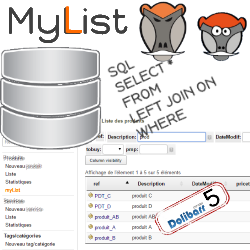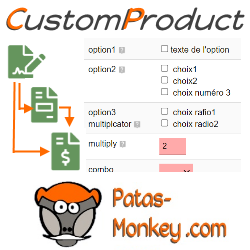No products
* Prices may vary depending on your country.
* An additional contribution can be added at the time of payment.
Product successfully added to your shopping cart
There are 0 items in your cart. There is 1 item in your cart.
Product successfully added to your shopping cart
There are 0 items in your cart. There is 1 item in your cart.
New products
-
EasyMenu - Professional Menu Reorganization
Professional Dolibarr menu reorganization with clear business area separation, drag-and-drop ordering and per-user customization.
160.00 € -
EM Peppol
Peppol e-invoicing for Dolibarr — Compliant with EU and Belgian 2026 mandate. Send and receive invoices in just a few clicks. Free and unlimited via Peppyrus. Battle-tested in production (v2.6).
189.00 €
myField : personalization of fields and of their access
c718d20180320235139
myField offers the ability to customize native and additional fields dolibarr : - Completely remove a field - Make a field temporarily invisible ( depending show / hide ) - Manage access to a field user groups and firsthand input - Highlight a field - Set a default value for a field - Add an input mask - Dynamically replace the wording of a field by another
|
|
More info...
 |
|
Module presentation presentation video
The MyField module is a powerful solution for customizing and adapting the Dolibarr ERP/CRM interface to your company's specific needs. It offers increased flexibility by allowing you to modify the labels, colors, and access rights of menus, tabs, buttons, form fields, and lists.
Main features:
Customizing menus and submenus:
Modify the labels, colors, and access rights of the main and secondary menus, providing navigation tailored to each user.
Adapting tabs:
Customize the tabs on the forms (third parties, products, projects, etc.) by adjusting their labels, colors, and visibility according to operational needs.
Modifying form fields:
Adjust the Labels, background colors, input masks, and field display options in the records, improving the clarity and relevance of the information displayed.
List Customization:
Configure the columns displayed in the lists, change their labels, and manage access rights for a data presentation that meets your requirements.
Button Management:
Replace standard buttons with custom icons, adjust their color, and set access rights for an intuitive user interface.
Access Rights Control:
With fine-grained permission management, control the visibility and editability of custom elements based on user profiles or groups, ensuring secure and appropriate use.
Latest developments of the module
| 23.0.+3.7.1 (2026-02) |
|
| 23.0.+3.7.0 (2025-12) |
|
| 22.0.+3.6.2 (2025-10) |
|
|
|
Other modules may interest you
If you think this module is a fork of another one (published after the first one) or violates some terms or conditions of use (for users or vendors), you can make a report at dolistore@dolibarr.org