No products
* Prices may vary depending on your country.
* An additional contribution can be added at the time of payment.
Product successfully added to your shopping cart
There are 0 items in your cart. There is 1 item in your cart.
Product successfully added to your shopping cart
There are 0 items in your cart. There is 1 item in your cart.
New products
-
DoliMobile – Mobile Application for Dolibarr ERP/CRM
DoliMobile is the first mobile application that offers you unlimited and unrestricted access to your entire Dolibarr ERP/CRM system, directly from your Android smartphone or tablet. Unlike limited or partial solutions, DoliMobile guarantees full connectivity, allowing you to use all Dolibarr modules, all features, and all users, without exception.
159.00 € -
EasyMenu - Professional Menu Reorganization
Professional Dolibarr menu reorganization with clear business area separation, drag-and-drop ordering and per-user customization.
160.00 €
Quotation Tracking
c868d20180307152413
Manage your commercial re-launch and its piloting through this module: proposals to re-launch, re-launch monitoring, ... Do not miss out customers !
|
|
More info...
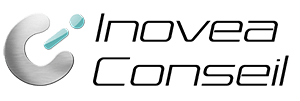 |
Quotation tracking v1.6 Compatibility with Dolibarr : 3.1 to 8.x Langages :  - -  |
 |
| Detailed description of the features : This module allows to know all the proposals you have to re-launch. On the dashboard, each user has an overview of the status of its current proposals : - with thenumber of openproposalsthat have notyet beenre-launched - with the list of upcoming reminders to perform. The module provides details of the re-launch already made and allows each user to add new re-launch. When creating a new re-laucnch, each user enters the relevant proposal, the date, a comment and can specify a possible next date to call again. This recall will be displayed directly on the dashboard. |
||
 |
Try it on the demo version Login :demo Password : demo |
|
| Free updates for 6 months Enjoy improvements, new compatibility with Dolibarr versions and possible bug fixes for free for 6 months after your purchase! You will be able to download new versions of the module from your Dolistore member area at no cost. After this period of 6 months, benefit from an advantageous rate on the updates. |
CUstomers services : You can contact us by email info@inovea-conseil.com for any question before or after your purchase. An user guide (in french) in your new module or to download for an ideal use of the module. |
|
| How to install : - Download the archive file of module (.zip file) - Put the file into the root directory of Dolibarr. - Uncompress the zip file - Module or skin is then available and can be activated. You can also use the dedicated tool in Dolibarr Setup (available since Dolibarr 6).  Be carefull : Before buying or updating a module, please check the compatibility with your version of Dolibarr. ANd before updating your Dolibarr, please chack the compatibility of your external modules. Be carefull : Before buying or updating a module, please check the compatibility with your version of Dolibarr. ANd before updating your Dolibarr, please chack the compatibility of your external modules. |
||
| Our others services : Development Training |
Discover : All our modules Our sells rules |
Licence : Inovea Conseil - GPL v3 |
If you think this module is a fork of another one (published after the first one) or violates some terms or conditions of use (for users or vendors), you can make a report at dolistore@dolibarr.org