No products
* Prices may vary depending on your country.
* An additional contribution can be added at the time of payment.
Product successfully added to your shopping cart
There are 0 items in your cart. There is 1 item in your cart.
Product successfully added to your shopping cart
There are 0 items in your cart. There is 1 item in your cart.
Categories
New products
Supplier's Products
c5450d20210618095810
It allows the complete management (creation, modification, cancellation, ...) of the products associated with a particular supplier
|
|
More info...
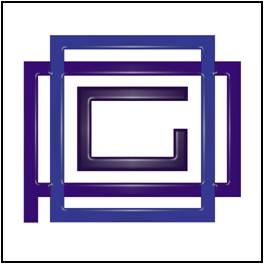 |
Supplier's Products |
|
|
Author: O.P.G. |
Module version: 1.0 |
Functionality
This simple module allows you to manage the products related to each individual supplier.
A new TAB associated with the supplier sheet allows you to:
- view
- insert
- modify
- delete
the products (with the relative purchase conditions) associated with the supplier in use.
Installation
For Dolibarr v9+
- Go into menu Home - Setup - Modules - Deploy an external module and submit the zip file
- Module or skin is then available and can be activated.
For Dolibarr v8-
- Download the archive file of module (.zip file) from web site DoliStore.com
- Put the file into the root directory of Dolibarr.
- Uncompress the zip file, for example with command unzip module_interventionenh-1.0.zip
- Module or skin is then available and can be activated.
|
Demo On line demo |
User documentation |
Our other related products
Bulk Products Entry |
Smart Product Variants |
If you think this module is a fork of another one (published after the first one) or violates some terms or conditions of use (for users or vendors), you can make a report at dolistore@dolibarr.org





