Keine Produkte
* Preise können je nach Land unterschiedlich sein.
* Ein zusätzlicher Beitrag kann zum Zeitpunkt der Zahlung hinzugefügt werden.
Produkt erfolgreich zum Warenkorb hinzugefügt
Der Warenkorb enthält 0 Artikel. Es befindet sich 1 Artikel im Warenkorb.
Produkt erfolgreich zum Warenkorb hinzugefügt
Der Warenkorb enthält 0 Artikel. Es befindet sich 1 Artikel im Warenkorb.
Kategorien
Neue Produkte
Custom Labels
c5450d20211123093638
The module allows you to define and print labels on thermal printers for products, third-party, and the materials included in purchase invoices, orders, and shipments. You can define multiple labels, which are fully customizable and printable on one or more printers.
|
|
Mehr Infos...
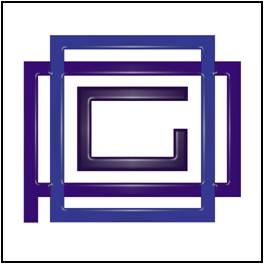 |
Custom Labels |
|
|
Author: O.P.G. |
Module version: auto |
Functionality
The "Custom Labels" module allows you to define labels relating to products and then print them on thermal printers.
Allows:
- to design any number of labels that may contain information relating to a product (code, description, supplier, lot, ...), defined at the time of printing or derived from other archives (product data, third parties, ...)
- to print the labels extemporaneously when necessary
- to automatically print the labels at the time of orders (customers and suppliers), the receipt of supplier invoices and the issuance of DDT (shipments). In these situations, a copy of the label will be printed for each individual product of the document
- it is possible to use all the IP printers on the network and the printers configured on the local PC
- the installation and use of the "Webapp Hardware Bridge" connector allows you to configure and use the printers quickly and without any need for technical knowledge
It assumes:
- the ability to generate labels in various languages (ZPL, EPL, FGL, ESC / POS, EPCL,….) in which the labels can be programmed. For this purpose, printer suppliers provide programs (eg ZDesigner for Zebra printers) that can generate labels in a simple and intuitive way.
- when using IP printers, have the Socket PHP extension installed on the server.
Installation
For Dolibarr v9+
- Go into menu Home - Setup - Modules - Deploy an external module and submit the zip file
- Module or skin is then available and can be activated.
For Dolibarr v8-
- Download the archive file of module (.zip file) from web site DoliStore.com
- Put the file into the root directory of Dolibarr.
- Uncompress the zip file, for example with command unzip module_interventionenh-1.0.zip
- Module or skin is then available and can be activated.
|
Demo On line demo (*) |
User documentation |
Our other related products
If you think this module is a fork of another one (published after the first one) or violates some terms or conditions of use (for users or vendors), you can make a report at dolistore@dolibarr.org





