Keine Produkte
* Preise können je nach Land unterschiedlich sein.
* Ein zusätzlicher Beitrag kann zum Zeitpunkt der Zahlung hinzugefügt werden.
Produkt erfolgreich zum Warenkorb hinzugefügt
Der Warenkorb enthält 0 Artikel. Es befindet sich 1 Artikel im Warenkorb.
Produkt erfolgreich zum Warenkorb hinzugefügt
Der Warenkorb enthält 0 Artikel. Es befindet sich 1 Artikel im Warenkorb.
Neue Produkte
-
Stripe Rechnungs- und Kundenimport
Importieren Sie automatisch Rechnungen und Kunden von Stripe in Dolibarr mit automatischer Erstellung von Geschäftspartnern, intelligenter Zuordnung, chronologischer Validierung und Zahlungserfassung.
49,00 € -
EasyDesktop - Virtueller Desktop fuer Dolibarr
Verwandeln Sie Dolibarr in einen virtuellen Multi-Fenster-Desktop mit Taskleiste, Dateimanager (elFinder), DB-Manager (Adminer), Webmail (SnappyMail), OnlyOffice, Spotlight-Suche, PIN-Sperrbildschirm, Widgets und 7 Sprachen.
300,00 €
Bulk Price Change
c5450d20220211153934
It allows you to massively modify the purchase or sale prices for the selected items. Once the prices to be changed have been identified (on the categories, on the supplier, on the title, ...) and introduced the discount/increase criteria, through a percentage and a rounding criterion, with a simple click it is possible to massively vary the prices of products.
|
|
Mehr Infos...
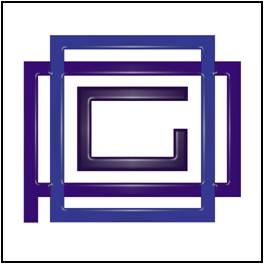 |
Bulk Price Change |
|
|
Author: O.P.G. |
Module version: auto |
Functionality
The "Massive Price Variation" module allows you to change, with a few clicks, the purchase or sale price of the products in the registry.
Once the specific item that will appear in the "Products" menu has been selected, the massive modification of prices is possible through the following simple steps:
• selection of the items for which you want to change the price according to Dolibarr's standard methods
• insertion of a discount / surcharge percentage and of the rounding-off criterion
• the new prices will be calculated, displayed and checked individually
• confirmation of the massive operation
Note that:
- for purchase prices, it is possible to vary only the prices relating to one supplier at a time
- the sales price levels are managed and can be modified (one level at a time)
Installation
For Dolibarr v9+
- Go into menu Home - Setup - Modules - Deploy an external module and submit the zip file
- Module or skin is then available and can be activated.
For Dolibarr v8-
- Download the archive file of module (.zip file) from web site DoliStore.com
- Put the file into the root directory of Dolibarr.
- Uncompress the zip file, for example with command unzip module_interventionenh-1.0.zip
- Module or skin is then available and can be activated.
|
Demo On line demo |
User documentation
|
Our other related products
If you think this module is a fork of another one (published after the first one) or violates some terms or conditions of use (for users or vendors), you can make a report at dolistore@dolibarr.org





