Sin productos
* Los precios pueden variar dependiendo de su país.
* Se puede añadir un aporte adicional al momento del pago.
Producto agregado exitosamente a su carrito de compras
Hay 0 artículos en su carrito. Hay 1 artículo en tu carrito.
Producto agregado exitosamente a su carrito de compras
Hay 0 artículos en su carrito. Hay 1 artículo en tu carrito.
Nuevos productos
-
Auto VAT Exempt
Automatically sets 0% VAT on invoices and proposals for tax-exempt customers. No manual intervention required.
50,00 € -
Gestor de Archivos Adjuntos de Email
El módulo Email Attachments Manager para Dolibarr está diseñado para simplificar y optimizar la gestión de archivos adjuntos al enviar correos electrónicos directamente desde el ERP. Detecta automáticamente los documentos relevantes relacionados con el contexto actual y permite adjuntarlos con pocos clics.
139,00 €
Recordatorios comerciales
c868d20180307152413
Manage your commercial re-launch and its piloting through this module: proposals to re-launch, re-launch monitoring, ... Do not miss out customers !
|
|
Más información...
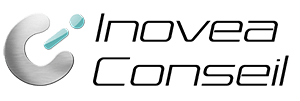 |
Quotation tracking v1.6 Compatibility with Dolibarr : 3.1 to 8.x Langages :  - -  |
 |
| Detailed description of the features : This module allows to know all the proposals you have to re-launch. On the dashboard, each user has an overview of the status of its current proposals : - with thenumber of openproposalsthat have notyet beenre-launched - with the list of upcoming reminders to perform. The module provides details of the re-launch already made and allows each user to add new re-launch. When creating a new re-laucnch, each user enters the relevant proposal, the date, a comment and can specify a possible next date to call again. This recall will be displayed directly on the dashboard. |
||
 |
Try it on the demo version Login :demo Password : demo |
|
| Free updates for 6 months Enjoy improvements, new compatibility with Dolibarr versions and possible bug fixes for free for 6 months after your purchase! You will be able to download new versions of the module from your Dolistore member area at no cost. After this period of 6 months, benefit from an advantageous rate on the updates. |
CUstomers services : You can contact us by email info@inovea-conseil.com for any question before or after your purchase. An user guide (in french) in your new module or to download for an ideal use of the module. |
|
| How to install : - Download the archive file of module (.zip file) - Put the file into the root directory of Dolibarr. - Uncompress the zip file - Module or skin is then available and can be activated. You can also use the dedicated tool in Dolibarr Setup (available since Dolibarr 6).  Be carefull : Before buying or updating a module, please check the compatibility with your version of Dolibarr. ANd before updating your Dolibarr, please chack the compatibility of your external modules. Be carefull : Before buying or updating a module, please check the compatibility with your version of Dolibarr. ANd before updating your Dolibarr, please chack the compatibility of your external modules. |
||
| Our others services : Development Training |
Discover : All our modules Our sells rules |
Licence : Inovea Conseil - GPL v3 |
If you think this module is a fork of another one (published after the first one) or violates some terms or conditions of use (for users or vendors), you can make a report at dolistore@dolibarr.org