Keine Artikel
Preise inkl. MwSt.
Artikel wurde in den Korb gelegt
Sie haben 0 Artikel in Ihrem Warenkorb. Es gibt 1 Artikel in Ihrem Warenkorb.
Module/Plugins
Angesehene Artikel
-

Manufacturing...
It allows you to manage production...
Neue Artikel
-

MASSENZAHLUNGSMODUL
MASSENZAHLUNGSMODUL (Kundenzahlung und Lieferantenzahlung). Wir haben...
132,00 € -

OCR - ScanPay
Import all paycheck of your employees directly in Dolibarr with the same...
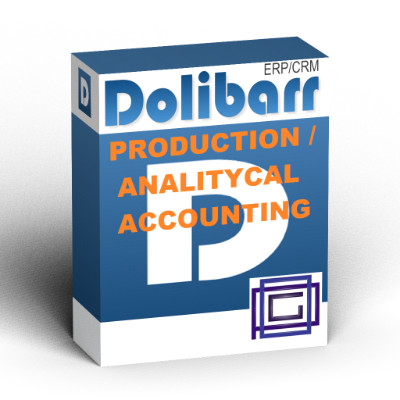 Vergrößern
Vergrößern
Manufacturing Production - Analytical Accounting
c5450d20230330104534
Neu
Mehr Infos
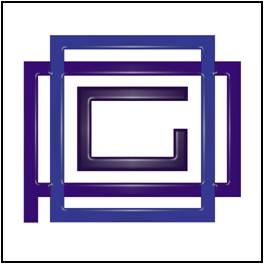 |
Manufacturing Production / Analytical Accounting |
|
|
Author: O.P.G. |
Module version: auto |
|
Functionality
There are two aspects that are covered by the "Manufacturing Production - Analytical Accounting" module.
On the one hand, the first objective is to record the production costs associated with the production orders
More generally, the module allows the management of analytical accounting (industrial accounting) by associating the company's costs and revenues with the various projects/cost centres(*).
This data is collected at the following moments: at the time of production (Production Orders)
- for the hours worked by personnel (Time Worked or in the individual employee file)
- when posting customer (revenue) and supplier (cost) invoices
- manually directly in the Analytical Accounting journal (e.g. for indirect costs or integrations)
All the data collected is aggregated and totalized by the analysis functions which guarantee a wide range of analyzes at different levels of detail and with different points of view.
These analyzes are obtainable in the form of a spreadsheet (Excel or CSV) or in the form of a graph.
(* structured on the 3 levels of ledger/account and sub-account)
Installation
For Dolibarr v9+
- Go into menu Home - Setup - Modules - Deploy an external module and submit the zip file
- Module or skin is then available and can be activated.
For Dolibarr v8-
- Download the archive file of module (.zip file) from web site DoliStore.com
- Put the file into the root directory of Dolibarr.
- Uncompress the zip file, for example with command unzip module_interventionenh-1.0.zip
- Module or skin is then available and can be activated.
|
Demo On line demo |
User documentation
|
Our other related products
Customers Budget
|
Custom Labels |
-
Support available at:: Mail [email protected]
This module has not been sold enough or has been on sale for a too short to have statistics











