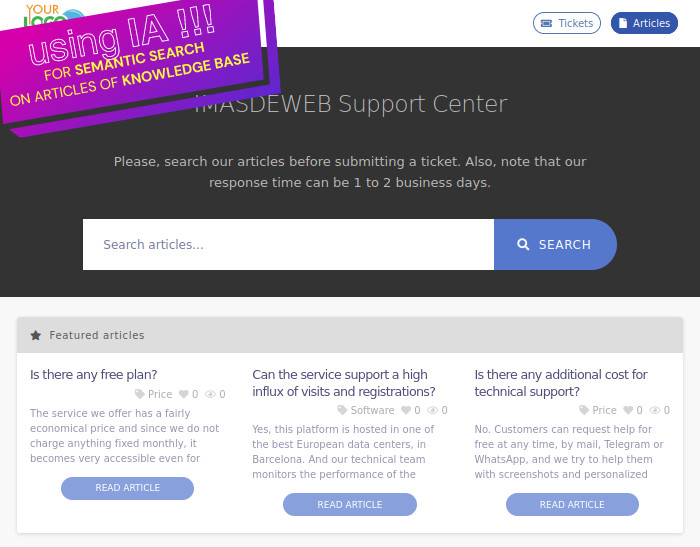No products
* Prices may vary depending on your country.
* An additional contribution can be added at the time of payment.
Product successfully added to your shopping cart
There are 0 items in your cart. There is 1 item in your cart.
Product successfully added to your shopping cart
There are 0 items in your cart. There is 1 item in your cart.
New products
-
Auto-Entrepreneur Accounting for Dolibarr – URSSAF, Income Tax (IR) & CFP
Calculate URSSAF contributions from cash turnover and prepare monthly/quarterly declarations in Dolibarr, including income tax withholding (IR / “versement libératoire”) and CFP.
89.00 € -
KreaProducts for Dolibarr ERP/CRM
KreaProducts extends Dolibarr Products with nutrition & allergen calculation, BOM/technical sheets, where-used analysis, and automatic cost roll-up for accurate food cost. It also improves stock accuracy by posting supplier entries by invoice/receipt date and inventories by value date. Supports packaging→unit conversions via automatic BOM dismantling.
120.00 €
Ticket Plus + HelpDesk + AI ChatBots
c9175d20231206095332
Complement for native modules Tickets and Knowledge Management. It provides a user-friendly public HelpDesk. Articles are organized by categories and visitors can talk with a chatbot to solve their questions (chatGPT & RAG). It allows your customers to manage tickets using their email without the need to create a user in Dolibarr.
|
|
More info...
🏛️ Publisher: Sergi Rodrigues (IMASDEWEB)
🌐 User interface language: English / Catalan / Spanish / Italian / German / French / Portuguese
📖 DEMO Access: https://imasdeweb.com
Install
- Go into menu Home - Setup - Modules - Deploy an external module and submit the zip file
- Module is then available and can be activated.
OpenAI and other APIs (IMPORTANT to read BEFORE using)
If you plan to use AI functions (embeddings or chatbot) in this module, you need to open a "developer account" with the provider whose API services you wish to use (such as OpenAI, for example).
Note that even if you're already paying a monthly subscription, like the $20 for ChatGPT PLUS, you still need to open this "developer account" and DEPOSIT MONEY into it, as these are generally PREPAID accounts. If you don't do this, you may be able to create an API key, but you'll only receive "null" responses from their API when you try to use it.
Features
The "Ticket Plus & HelpDesk" module is an add-on for the native Dolibarr "Tickets" and "Knowledge Management" modules. It is essentially a second "frontend", that is, a view accessible to the public, with the following features:
- Minimalist and user-friendly interface for mobile phones: the use of CSS and javascript has been minimized to the bare minimum so that navigation is fast and comfortable on any device.
- Fully integrated with Dolibarr: the articles and categories shown to visitors are managed from the Dolibarr panel, from the native "Knowledge Management" module. Similarly, you respond to and follow up on tickets from the panel of the native "Tickets" module.
- Usable on any website address: using an IFRAME you can "hide" your Dolibarr address and show HelpDesk on a subdomain like "support.mywebsite.com" or on a path like "www.mywebsite.com/support". In the module Configuration you have the exact instructions.
RAG Chatbots for use on any website
- You can create unlimited chatbots to embed on any website: Each chatbot is configured to search for information in the knowledge base article categories of your choice. You can customize the welcome message, the system prompt, the accent color, and then insert an HTML/Javascript code provided by the system to display the typical clickable bubble in any corner of your desired webpage.
- Complete conversation history filterable by chatbot: Monitor how your chatbots are assisting visitors and which knowledge articles their responses are based on. This makes it easy to continuously improve chatbot performance by providing new and better information (articles). Additionally, in these conversations you can collect contact details left by visitors.
- Email notifications when a visitor has conversed with a chatbot: To ensure you don't miss any interesting contacts, you can set a different email address for each chatbot and will be notified when someone has conversed with it.
Articles section
- Articles by categories and pre-loaded searchable: you can configure the page to load all frequently asked questions and articles. This way, accessing information is almost immediate, without the need for second server queries.
- Control of public visibility of articles by category: you can hide categories (for draft articles), and you can also set a SECRET KEY so that only certain visitors can see the articles of a specific category (internal users, suppliers, etc.).
- Search for articles/FAQs using AI: optionally, you can use the artificial intelligence behind chatGPT to search for articles that best answer your clients' queries. Just enter your OpenAI API key in the module's settings, and the cost to you is almost zero (less than 1 euro for every 10,000 queries your clients make!!).
-
ChatGPT-style chatbot for searching articles and answering visitor questions: Optionally, you can activate one of the chatbots defined in this module to answer questions based on the same knowledge article categories defined for the Helpdesk.
- Tracking views and "likes" of articles: these two metrics are used to calculate the popularity of articles and select the most "popular" ones for the "Featured Articles" block.
Tickets section
- Create support tickets using just an email: your clients/visitors can open a support ticket by simply providing a valid email, to which they will receive a 6-digit temporary code to authenticate themselves every time they want to monitor the progress of their tickets.
- It is possible to limit the ability to open tickets to existing contacts: if this option is enabled in the module settings, then the system will not allow visitors to open a ticket if they do not use an email address that belongs to a Third Party or a Contact.
- Additional fields according to the ticket type: although additional fields are defined in the native "Tickets" module, you can enable the ability to control which additional fields to request from the visitor based on the "ticket type" they choose (commercial, bug, etc.), as well as whether it is a mandatory response or not.
- Ticket assignment to an active project in Dolibarr: the option can be activated so that when the visitor is linked to a third party in our Dolibarr with active projects, the list of active projects of that third party (customer or supplier) is presented to choose one when creating a new ticket.
- Auto-assignment of ticket based on project: if project assignment from the previous point is activated, and the project chosen by the visitor has an internal user assigned in Dolibarr, then the module can assign that ticket to them. This option can be activated in the configuration.
- Ticket auto-assignment by type: a group of users can be assigned to each ticket type, so new tickets are automatically assigned to users in that group on a rotating basis.
In essence, this module offers you a beautiful HelpDesk for your visitors, while maintaining 100% compatibility with the administrator panel of users with access to Dolibarr.
DEMO
Try it here: https://demo.bimex.tech/custom/ticketplus/
List of my modules for sale
- AI Assistants
(All your users can use generative AI at minimal cost)
- Ticket Plus & HelpDesk
(Provides a user-friendly public portal for mobile phones)
- Editable Lists - spreadsheet like
(Edit additional attributes directly in the item list: invoices, clients, ... )
- Note Plus
(Allows you to create unlimited encrypted notes for Third Parties, Projects, …)
- Yearly Invoices Statistics
(FREE - Customer and Supplier Invoices Annual Statistics Graphs)
- Search for help in forums
(FREE - Facilitates searching in Dolibarr community forums)
- TOTP 2FA Login
(Two-factor authentication for login)
- Solarized Theme
(Solarized Dark & Light Theme, based on Eldy official theme)
- Dark Theme
(Dark Theme, based on Eldy official theme)
- Stock transfers
(make easier to move stock between your warehouses)
- Purchases
(make easier to compare prices from suppliers and make purchase orders)
If you think this module is a fork of another one (published after the first one) or violates some terms or conditions of use (for users or vendors), you can make a report at dolistore@dolibarr.org