Keine Produkte
* Preise können je nach Land unterschiedlich sein.
* Ein zusätzlicher Beitrag kann zum Zeitpunkt der Zahlung hinzugefügt werden.
Produkt erfolgreich zum Warenkorb hinzugefügt
Der Warenkorb enthält 0 Artikel. Es befindet sich 1 Artikel im Warenkorb.
Produkt erfolgreich zum Warenkorb hinzugefügt
Der Warenkorb enthält 0 Artikel. Es befindet sich 1 Artikel im Warenkorb.
Neue Produkte
-
RelanceCompteClient - Verwaltung von Kundenmahnungen
Das Modul RelanceCompteClient ermöglicht es Ihnen, Kundenmahnungen für unbezahlte Rechnungen effizient direkt aus Dolibarr zu verwalten. Es bietet eine intuitive Benutzeroberfläche zur Anzeige des Kundenkontostatus und zum Versenden personalisierter Mahnungs-E-Mails mit einer detaillierten Tabelle überfälliger Rechnungen.
50,00 € -
E-Mail-Anhang-Manager
Das Modul Email Attachments Manager für Dolibarr vereinfacht und optimiert das Hinzufügen von Anhängen beim Versand von E-Mails direkt aus dem ERP. Es erkennt automatisch alle relevanten Dokumente im aktuellen Kontext und ermöglicht deren Auswahl mit wenigen Klicks.
139,00 €
Smart Product Variants
c5450d20201102160324
The “Smart Product Variants” module allows you to enter the price, quantity and discount values for all the variants of a product in a touch. The function is present for all the modules in which the product code is required (Quotes, Estimates, Orders, Invoices, ...) and for both customers and suppliers
|
|
Mehr Infos...
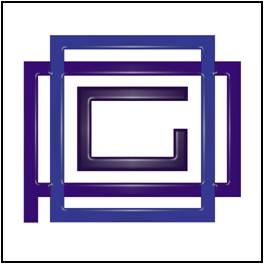 |
Smart Product Variants |
|
|
Author: O.P.G. |
Module version: 1.0 |
Functionality
The “Smart Product Variants” module allows you to quickly enter the price, quantity and discount values for all the variants of a product.
When selecting a product that has variants, a popup window will allow you to enter the quantities relating to all the variants of the product in a single solution.
The window is present for all the modules in which the product code is required (Quotes, Estimates, Orders, Invoices, ...) for both customers and suppliers
Installation
For Dolibarr v9+
- Go into menu Home - Setup - Modules - Deploy an external module and submit the zip file
- Module or skin is then available and can be activated.
For Dolibarr v8-
- Download the archive file of module (.zip file) from web site DoliStore.com
- Put the file into the root directory of Dolibarr.
- Uncompress the zip file, for example with command unzip module_interventionenh-1.0.zip
- Module or skin is then available and can be activated.
|
Demo On line demo |
User documentation
|
Our other related products
Agenda Recurring Events |
Intervenion Enhanced |
If you think this module is a fork of another one (published after the first one) or violates some terms or conditions of use (for users or vendors), you can make a report at dolistore@dolibarr.org






