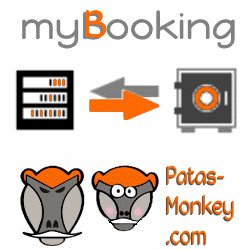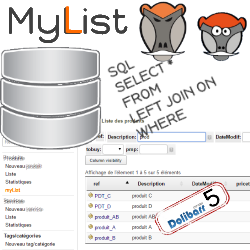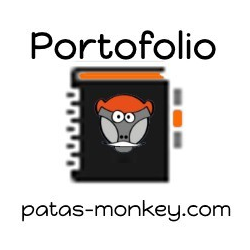No products
* Prices may vary depending on your country.
* An additional contribution can be added at the time of payment.
Product successfully added to your shopping cart
There are 0 items in your cart. There is 1 item in your cart.
Product successfully added to your shopping cart
There are 0 items in your cart. There is 1 item in your cart.
New products
-
Quick Bill
The Quick Bill module for Dolibarr ERP & CRM allows you to instantly create customer invoices from Third Party, Order, and Project cards through a simplified and optimized interface. It removes unnecessary steps from the standard invoice creation process and enables fast invoicing with just one click.
149.00 € -
Gocardless SEPA
Integrate GoCardless with Dolibarr to manage SEPA Direct Debit payments. Create and track mandates, payments and refunds directly from your invoices. Automatic status synchronization via webhooks. Multi-entity support, customizable hosted payment page, installment schedule dashboard and PDF generation. Compatible with Dolibarr 20+ and compliant with European SEPA standards.
195.00 €
Localise : object and localisation creation - monitoring objects movements
c718d20180515142741
Create locations in warehouses to localise objects Monitor entry and exit movements of located objects
|
|
More info...
 |
|
Module presentation
This module allows you to create locations in warehouses, objects, and track their movement (entry, exit, movement, etc.)
There are three main concepts:
Objects
An object may or may not be associated with a product to be located. It can be a free entry (for example, a shovel), a product to be marketed, or even a piece of equipment if you have this module to manage product traceability. Each object is therefore unique.
Locations
A location can contain objects associated with a warehouse (for example, hangars with rooms containing cabinets and shelves). It's not necessary to define that many levels, but it's necessary to define the maximum number of each level (even if it means closing some later).
Movements
A movement corresponds to the movement of objects based on events. There are 5 possible types of movements:
- Location: Initial placement of an object in a location. A product is associated with a location; it is possible to have multiple products in the same location.
- Extraction: Temporary removal of an object. The object is removed from its location, indicating its removal date and expected return date, as well as a price.
- Replacement: This is the return of the object to its location after use; OPN stores its return date.
- Movement: Moving an object from one location to another.
- Delocalization: Stopping tracking the object's movements and freeing the location.
And of course, all movements are logged, tracked, and processed in stages (from draft to closing, where the movement is complete).
Latest developments of the module
| 23.0.+1.14.0 (2026-01) |
|
| 21.0.+1.13.0 (2025-03) |
|
| 20.0.+1.12.0 (2024-07) |
|
|
|
Other modules may interest you
If you think this module is a fork of another one (published after the first one) or violates some terms or conditions of use (for users or vendors), you can make a report at dolistore@dolibarr.org