No products
Prices may vary depending on your country.
Product successfully added to your shopping cart
There are 0 items in your cart. There is 1 item in your cart.
Product successfully added to your shopping cart
There are 0 items in your cart. There is 1 item in your cart.
Categories
New products
Multiples invoice due dates
c5450d20230814111245
This module allows you to associate more than one deadline to invoices, for customers and suppliers. Upon confirmation of the invoice, the amount will be divided by due dates, using the amounts and dates according to the desired logic. At the time of payment, you can indicate which of the deadlines you wish to process. The result of all the indicated operations is a detailed schedule
|
|
More info
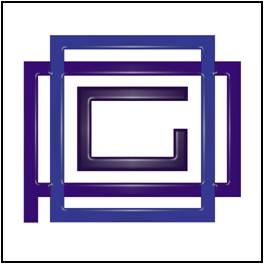 |
Multiples invoice due dates |
|
|
Author: O.P.G. |
Module version: auto |
Functionality
The "Multiple invoice duedates" module allows you to manage invoices, both from customers and suppliers, to which it is possible to associate multiple deadlines.
In fact, it is possible to associate one or more calculation lines with each "Payment Term", each of which defines, with the logic described in the manual, the methods by which the individual deadlines will be generated.
Upon confirmation of the invoice, the total amount will be divided by deadlines, using the amounts and dates according to the desired logic.
At the time of collection/payment it is possible to indicate which of the deadlines you wish to fulfill, the payment date of the invoices is also updated when the invoice is validated and the balance of the single deadlines.
Results of all the indicated operations are:
- a detailed timetable (for both customers and suppliers)
- the presence of individual duedates in the banks' "Scheduled Transactions".
Installation
For Dolibarr v9+
- Go into menu Home - Setup - Modules - Deploy an external module and submit the zip file
- Module or skin is then available and can be activated.
For Dolibarr v8-
- Download the archive file of module (.zip file) from web site DoliStore.com
- Put the file into the root directory of Dolibarr.
- Uncompress the zip file, for example with command unzip module_interventionenh-1.0.zip
- Module or skin is then available and can be activated.
|
Demo On line demo |
User documentation |
Our other related products
Advanced Shipments |
Financial Planning |
Customers Budget |




