Sin productos
* Los precios pueden variar dependiendo de su país.
* Se puede añadir un aporte adicional al momento del pago.
Producto agregado exitosamente a su carrito de compras
Hay 0 artículos en su carrito. Hay 1 artículo en tu carrito.
Producto agregado exitosamente a su carrito de compras
Hay 0 artículos en su carrito. Hay 1 artículo en tu carrito.
Nuevos productos
-
Auto VAT Exempt
Automatically sets 0% VAT on invoices and proposals for tax-exempt customers. No manual intervention required.
50,00 € -
Cambio de Terceros
El módulo TierSwitch para Dolibarr simplifica la gestión de terceros permitiendo editar fácilmente clientes y proveedores en varios documentos con un solo clic. Ya sea en un presupuesto, pedido, factura, contrato, hoja de envío, proyecto o intervención, TierSwitch hace que actualizar la información de terceros sea rápido y sencillo.
69,00 €
Audit, Undo and Mailnotification
c10048d20230313225932
This module includes the following functions: * Logging of user activities and data changes * Restore deleted items and undo changes * E-mail notifications for events
|
|
Más información...
Audit module for Dolibarr
Features
This module includes the following functions:
- Logging of user activities and data changes
- Restore deleted items and undo changes
- E-mail notifications for events
The functions of this module are very extensive. That's why we provide a demo version to get an impression of the module's capabilities: https://demo.dolibarr.biz/.
Logging of user activities and data changes
The ability to track changes to data is an important quality feature of an ERP/CRM system. This module logs all changes to all Dolibarr elements. Dolibarr elements are e.g. thirdparties, contacts, products, services, offers, orders, invoices, deliveries, etc. The following data is logged:
- Date and time
- Event type
- Element Type
- Element ID
- Item Name
- User name
Here is an example of the list of logged elements
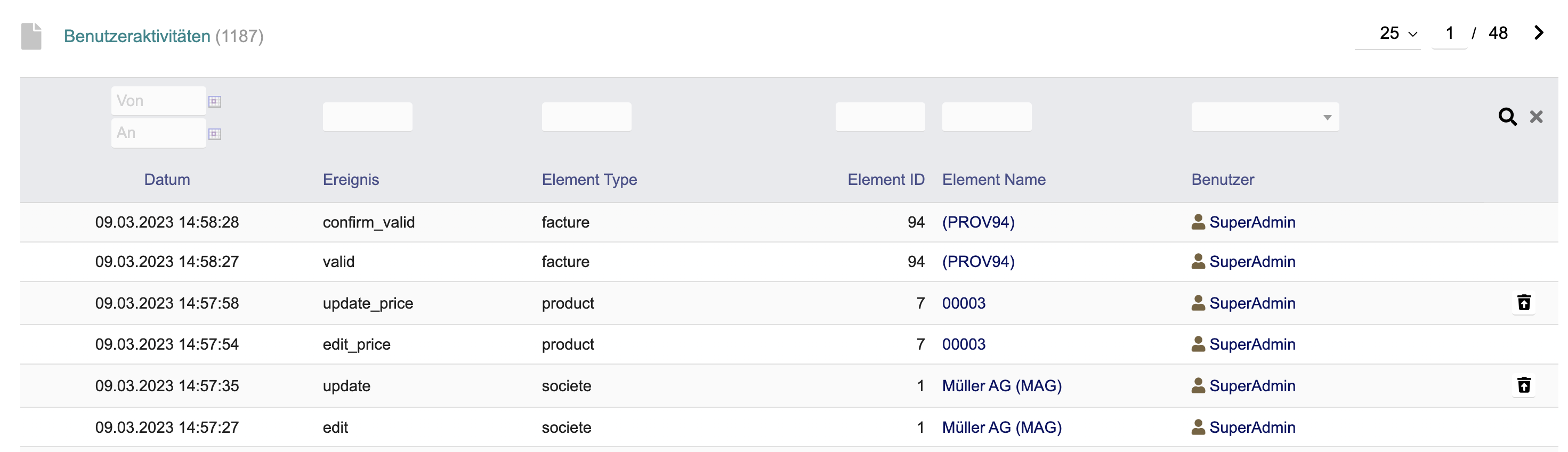
Changes of Dolibarr configuration settings are not tracked (Menu Settings and Admin).
Restore deleted items and undo changes
Basically, we can distinguish between 2 different types of events:
- Events in which changes were made to data
- Events where no changes were made to data.
Example: When a user activates the edit mode of an element (e.g. by pressing the "Edit" button on a contact), the event "edit" is recorded. At this point, however, no data has been changed. Only when the user presses the "Save" button, the entered data will be transferred to the database. In this case the event "update" is recorded. Which changes have been made can be seen in the list of user activities by moving the cursor over the recycle bin icon on the right side of the screen. Clicking on the recycle bin icon will then undo the changes. Deleted items can be restored in the same way.
PLEASE NOTE: Both the recovery of changes and deleted items is based on the "best-effort" principle. This means that there may be cases where the change cannot be undone, e.g. because changes were made to linked items at a later time. This feature does not replace a regular backup of your data!
E-mail notifications for events
It is often useful to be actively notified about certain changes to elements. This module allows to enable notification by e-mail on any event in Dolibarr. To configure this feature, rules are defined that include the following criteria:
- Event type
- Element type
- Thirdparty (optional)
If all criteria are met, an email is sent. The configuration of the mail recipient can be configured in 2 different ways:
- linked contacts with a specific contact type (internal and external)
- fixed e-mail address
An example: the following rule is configured:
- Event = "confirm_validate"
- element = "propal
- mail type = "internal
- contact type = "SALESREPFOLL".
In this case, whenever a proposal is approved, an email is sent to the linked contacts of this quote with the role "SALESREPFOLL" (i.e. the internal person responsible for the quote). Any e-mail template can be configured for sending, which can be created via the function "Settings -> E-mail -> E-mail templates".
Variables in e-mail templates
Email templates offer the possibility to use variables. In addition to the variables provided by Dolibarr, the following variables are provided by this module that can be used when sending email notifications:
__AUDIT_RECEIPIENT_EMAIL__ = e-mail address of the mail recipient __AUDIT_RECEIPIENT_FIRSTNAME__ = first name of the mail recipient __AUDIT_RECEIPIENT_LASTTNAME__ = Last name of the mail recipient __AUDIT_OBJECT_URL__ = complete URL of the element (e.g. https://demo.dolibarr.biz/comm/propal/card.php?id=1) __AUDIT_OBJECT_EF___ = value of the extra field of extra field> of the element __AUDIT_OBJECT_LINKED_CONTACT_or EXTERNAL>___FIRSTNAME__ = first name of the linked contact of a contact type. __AUDIT_OBJECT_LINKED_CONTACT_or EXTERNAL>___LASTNAME__ = Last name of the linked contact of a contact type
Special case: notification on change of an extra field
Extra fields are a very powerful way to store information of a business process. Sometimes it can be helpful to receive a notification when the value of an extra field changes.
An example: In the element "Project" there is an extra field "Processing status" as a selection field with the values "in process", "on-hold" and "done". If you now want to inform your customer Müller GmbH automatically as soon as the status of the project changes, this can be enabled with the following rule:
- Event = "update_extras"
- Element = "project
- Param = "processing status" (so specify the name of the extra field here - only relevant for the event "update_extras")
- Mail-Type = "external
- contact type = "CUSTOMER
- Business partner = "Müller GmbH
In the email template the new status can be communicated directly to the customer by using the variable __AUDIT_OBJECT_EF_BEARBEITUNGSSTATUS__.
Copyright and support
Author
This module was developed by Guenter Lukas Consulting and is available at Dolistore
Support
Support requests by ticket via https://support.gl.co.at
(c) Guenter Lukas Consulting
If you think this module is a fork of another one (published after the first one) or violates some terms or conditions of use (for users or vendors), you can make a report at dolistore@dolibarr.org