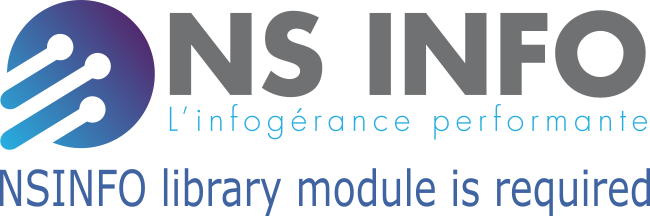No products
* Prices may vary depending on your country.
* An additional contribution can be added at the time of payment.
Product successfully added to your shopping cart
There are 0 items in your cart. There is 1 item in your cart.
Product successfully added to your shopping cart
There are 0 items in your cart. There is 1 item in your cart.
New products
-
honorary
Add a fee line to your invoices. The fee percentage (or charge) can be set by default or for each client.
49.00 € -
Auto Reminder
Automatic sending and reminders for business documents. Currently: invoices (auto-send on validation, configurable reminder levels for unpaid invoices).
FREE
BOM PDF - Template PDF for BOM et OF
c13987d20220209092451
PDF template for editing bills of material (BOM) and production orders (PO)
|
|
More info...


Module version: auto
Publisher/Licence: Nicolas SILOBRE / GPL-v3
User interface language: Français
Help/Support: Mail to contact@ns-info.fr
Prerequisites:
- Dolibarr min version: auto
- Dolibarr max version: auto
Install (For Dolibarr v9+):
- Go into menu Home - Setup - Modules - Deploy an external module and submit the zip file
- Module or skin is then available and can be activated.
Details of the models:
BOM
1 non-valued model
1 valued model
1 model with barcodes instead of the reference column (New)
OF
1 model with a detailed list of products to be consumed
1 model with only the references of the products to be consumed
1 Production Order template with a column indicating the default warehouse for the product lines used (New)
To follow the module's development, you can access the ChangeLog here
The purchase of the module includes :
- Access to updates (offered for 6 months)
- Corrective maintenance in case of proven malfunction
Autres modules :
If you think this module is a fork of another one (published after the first one) or violates some terms or conditions of use (for users or vendors), you can make a report at dolistore@dolibarr.org